Linux distributions (distros) provide a wide range of options tailored to different needs and preferences. In this comprehensive guide, we will delve into the most popular and feature-rich Linux distributions, considering factors such as popularity, user interface, enterprise usage, stability, ease of use, and vibrant community support. Whether you’re a beginner or an experienced user, this article will help you identify the Linux distro that best aligns with your requirements.
Ubuntu
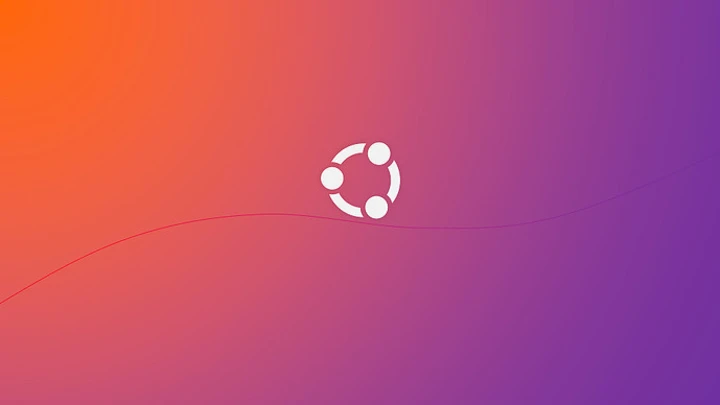
With its immense popularity, Ubuntu stands out as one of the most widely used Linux distributions. It offers a user-friendly interface, extensive software repositories, and a large and active community. Based on Debian, Ubuntu provides Long-Term Support (LTS) versions for enhanced stability, making it an ideal choice for both desktop and server environments.
- Top Features: Intuitive interface, extensive software availability, reliable LTS releases.
- Pros: User-friendly, vast community support, regular updates, compatibility with Debian packages.
- Cons: Some users find it resource-intensive compared to lightweight distros.
Linux Mint
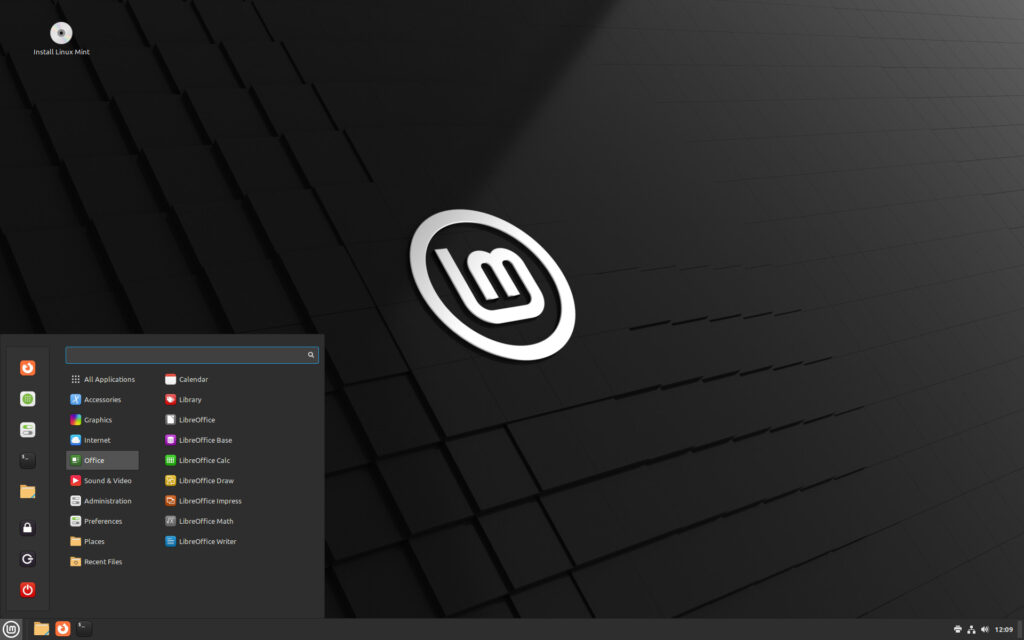
Renowned for its simplicity and elegance, Linux Mint provides a user-friendly environment, often resembling a traditional Windows interface. It focuses on stability and ease of use, making it an excellent option for newcomers transitioning from Windows. Linux Mint offers a comfortable and familiar experience.
- Top Features: Familiar Windows-like interface, stability, user-friendly software manager.
- Pros: Ease of use, excellent multimedia support, active community.
- Cons: Fewer packages compared to Ubuntu, limited official editions.
Fedora

Driven by a passionate community and backed by Red Hat, Fedora emphasizes cutting-edge technologies. It strikes a balance between stability and up-to-date software. Fedora’s commitment to open source principles attracts developers and enthusiasts seeking the latest features and software advancements.
- Top Features: Bleeding-edge software, active community, excellent developer tools.
- Pros: Rapid release cycle, cutting-edge technology, secure and reliable.
- Cons: Shorter support cycle compared to Ubuntu’s LTS, may have occasional stability issues.
CentOS

Based on the freely available source code of Red Hat Enterprise Linux (RHEL), CentOS (Community Enterprise Operating System) offers a stable, enterprise-class platform. Renowned for its long-term support and compatibility with RHEL, CentOS is a preferred choice for businesses and organizations.This was true till CentOS version 7. But from version 8 and above, CentOS is similar to Fedora and is controlled by Red Hat. It is now a continuously delivered distro that tracks just ahead of Red Hat Enterprise Linux (RHEL) development, positioned as a midstream between Fedora Linux and RHEL. For anyone interested in participating and collaborating in the RHEL ecosystem, CentOS Stream is your reliable platform for innovation.
- Top Features: Bleeding-edge software, active community, excellent developer tools.
- Pros: Rapid release cycle, cutting-edge technology, secure and reliable.
- Cons: Slower release cycle, limited packages compared to Fedora.
Debian

One of the oldest Linux distributions, Debian serves as the foundation for many other popular distros, including Ubuntu. It is reputed for stability, security, and a robust package management system. Debian follows a meticulous testing process, resulting in a reliable and secure operating system suitable for desktop and server usage.
- Top Features: Stability, extensive package repositories, security focus.
- Pros: Long-standing reputation, community-driven, wide hardware support.
- Cons: Longer release cycle, fewer bleeding-edge features compared to Fedora.
openSUSE
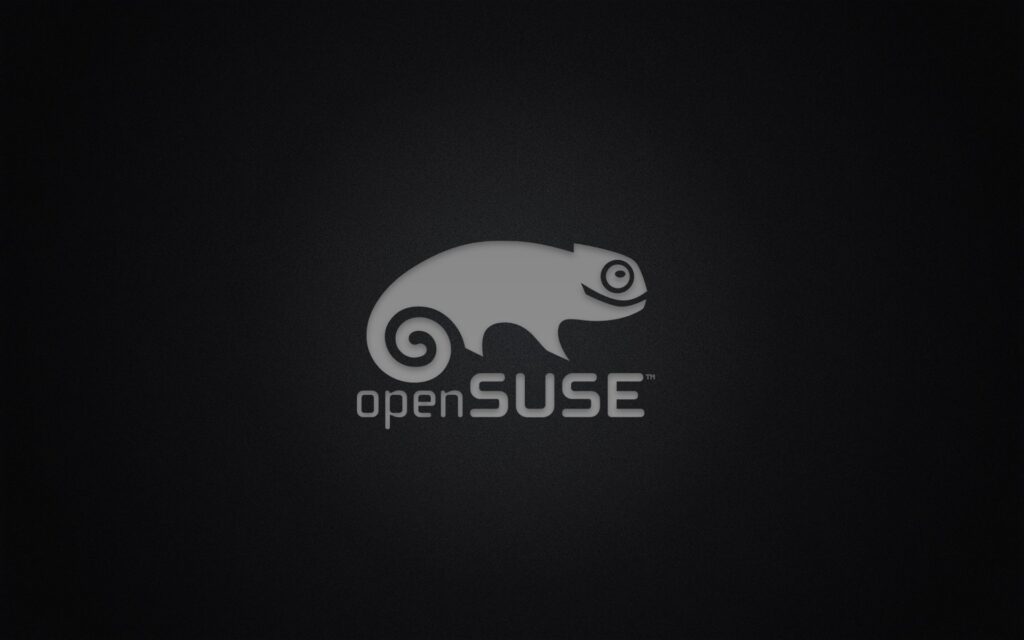
As a community-driven Linux distribution, openSUSE offers two editions: Leap and Tumbleweed. Leap prioritizes stability, while Tumbleweed provides rolling release updates with the latest software versions. openSUSE features a user-friendly installation process, the powerful YaST configuration tool, and active community support.
- Top Features: Stable Leap edition, rolling-release Tumbleweed, robust configuration tool.
- Pros: User-friendly, broad software selection, active community.
- Cons: Smaller user base compared to Ubuntu and Fedora, fewer pre-configured software stacks.
Rocky Linux
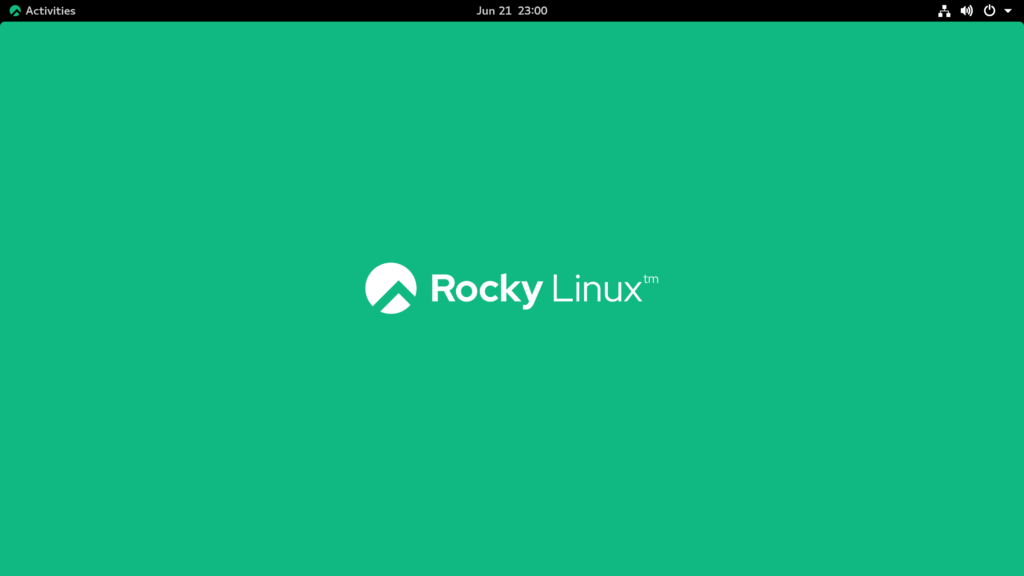
Rocky Linux, developed as a community-driven alternative to CentOS, aims to provide a stable and free enterprise operating system. It focuses on maintaining compatibility with RHEL and offers long-term support, making it an appealing choice for businesses seeking continuity.
- Top Features: RHEL-like stability and compatibility, long-term support.
- Pros: Strong RHEL compatibility, community-driven, enterprise-focused.
- Cons: Small user base compared to CentOS.
Red Hat Enterprise Linux (RHEL)

Red Hat Enterprise Linux is a robust and commercially supported Linux distribution suitable for enterprise environments. It offers long-term stability, security, and comprehensive support options. RHEL is widely trusted and used by organizations worldwide.
- Top Features: Enterprise-grade stability, long-term support, extensive support options.
- Pros: Industry-leading support, security-focused, certified software stacks.
- Cons: Requires subscription for full features and support, not recommended for personal use.
Zorin OS

Zorin OS is designed to provide a user-friendly experience, particularly for users transitioning from Windows. It offers a polished and customizable interface with various layout options, making it suitable for both beginners and advanced users.
- Top Features: Windows-like interface, user-friendly, customizable.
- Pros: Familiar user experience, extensive software availability, smooth transition from Windows.
- Cons: Smaller community compared to Ubuntu and Linux Mint, limited official editions.
Arch Linux

Arch Linux is a lightweight and highly customizable distribution focused on simplicity and user-centric customization. It follows a rolling-release model, providing up-to-date software and allowing users to configure their systems to their exact preferences.
- Top Features: Lightweight, highly customizable, bleeding-edge software.
- Pros: Customizable installation, extensive documentation, active community.
- Cons: Steep learning curve, manual configuration required, potential instability for inexperienced users.
Kali Linux

Kali Linux is a specialized Linux distribution designed for cybersecurity professionals and penetration testing. It offers a comprehensive suite of pre-installed tools for network security assessments, digital forensics, and reverse engineering.
- Top Features: Security-focused, pre-installed penetration testing tools, extensive documentation.
- Pros: Specialized for cybersecurity professionals, active community, frequent updates.
- Cons: Not suitable for general-purpose use, learning curve for beginners.
Conclusion
In this guide, we have explored a selection of the best Linux distributions based on factors such as popularity, user interface, enterprise usage, stability, ease of use, and vibrant community support. Ubuntu, Linux Mint, Fedora, CentOS, Debian, openSUSE, Rocky Linux, Red Hat Enterprise Linux, Zorin OS, Arch Linux, and Kali Linux offer diverse options catering to various user preferences and requirements. By considering the features, pros, and cons of these distros, you can find the perfect match to harness the power, flexibility, and security that Linux offers.
